It is now possible for campus Exchange account owners to use Outlook Web Access (OWA) and Outlook scheduling assistant to see the free/busy status of colleagues on other CU campuses just as you can already do with your CU Boulder colleagues. To see the free/busy status of people from other CU campuses, just type in the full email address of the people you wish to schedule a meeting with as shown below.
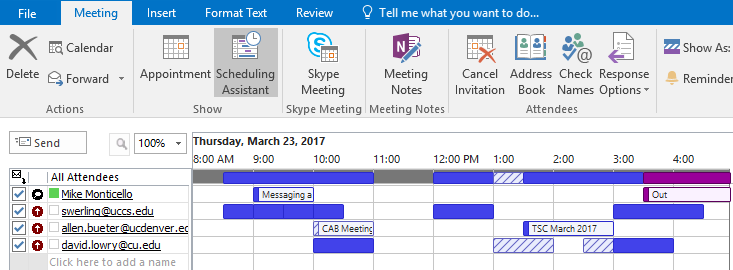
You can change the sharing permissions of your calendar with this tutorial. If you ever have questions about your email and calendaring account, please contact the IT Service Center at help@colorado.edu or call 303-735-4357 (5-HELP from a campus phone).
