Editorial Note: In the past two years, CU Boulder has prioritized the upgrading of the campus networks and has made significant investments to do so. While improvements to the campus networks are ongoing, and incremental adjustments are being made to maintain network health, this and a series of other updates will highlight the recent changes and how you can get help when you encounter network issues.
CU Boulder’s Wi-Fi network—commonly known by the network names of UCB Wireless, UCB Guest, and eduroam—has experienced exponential growth in usage in the little over a decade since it was first built. In fact, our campus consistently averages more than 45,000 devices at one time on the campus network on a near daily basis during the fall and spring semesters. And since 2015, the number of connected Wi-Fi devices on our campus has grown by 10 to 15 percent year-over-year. Despite undergoing continuous improvements and upgrades over the years, portions of the campus network have had difficulty handling the enormous bandwidth demands and nowhere has that been more evident than in the residence halls.
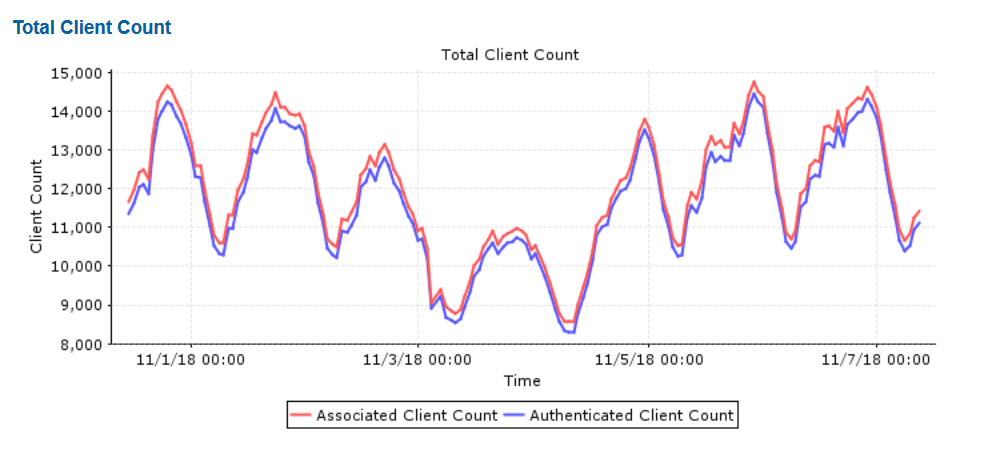
An average of approximately 12,000 devices connect to the Wi-Fi network in the residence halls on a daily basis.
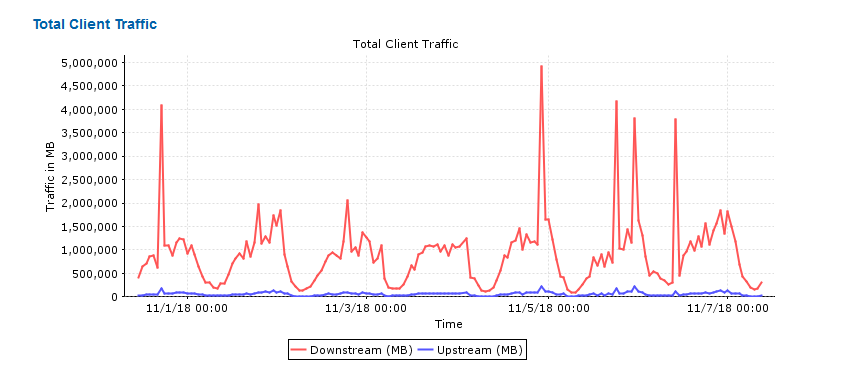
The amount of data moving over Wi-Fi in the residence halls now often exceeds 4 terabytes (TB) on a daily basis.
We Have a Problem Here!
When the Office of Information Technology (OIT) set its sights on a new campus Wi-Fi system, an analysis of the IT Service Center’s support cases showed that 95 percent of its Wi-Fi cases were from the residence halls. The problems stemmed from the fact that the Wi-Fi system, originally built as a secondary means to connect to the Internet at a time when most residents only had one or two wireless-capable devices, suddenly was the primary way people connected to online resources with a multitude of devices that had high bandwidth demands. To compensate, some students brought their own Wi-Fi routers to try to supplement the taxed Wi-Fi system, but this resulted in interference issues which further degraded the wireless system’s performance in the halls.
“Holy moly! We have a problem here!” said OIT Senior Wireless & Mobility Architect Glenn Rodrigues when he looked at the situation soon after starting work at CU Boulder.
To address the new residence hall demands, OIT tested an in-room design in which access points (APs) were moved from hallways into the ceilings of dorm rooms. On many floors this meant moving from two or three access points in the hallways to 12 to 15 APs in the rooms in order to provide adequate coverage.
“We realized very quickly that was not scalable and would be too costly” said OIT’s associate director of network engineering & operations, Ray Baum. So OIT began seeking out options that could minimize costs in both construction and equipment, while also minimizing deployment time.
A Novel Redesign Approach
Deploying Wi-Fi in older buildings is generally time-consuming and expensive due to remodeling challenges. To overcome these hurdles, OIT’s engineers came up with a solution that utilized an existing campus resource: the wired network. Instead of routing new cabling to APs in new locations, OIT deployed newly developed APs that utilized the ethernet jacks already in residential rooms. This solution was scalable and allowed for a high level of customization that could ensure both coverage and capacity needs.
The old Wi-Fi design (left) attempted to maximize coverage with access points placed in the hallways. This left parts of floors with very little 5GHz coverage which is critical for today’s high bandwidth Wi-Fi demands, particularly in densely populated environments. With the in-room access points in the new design (right), coverage and capacity are vastly improved.
This new approach was streamlined, allowing the project team to go from design to completion in 21 residence halls in about half the time it would normally take. And when it comes time to refresh or replace the access points—a need that arises approximately every three years—it will be much less time-consuming and expensive when compared to the more traditional in-ceiling approach.
Help for Ongoing Challenges
Of course, life on campus networks is not all roses. University campuses present unique challenges for wireless networks with their multiple buildings and security policy needs, and the demands of many video-rich and high-bandwidth consuming applications. And with networks that must be open to all-manner of networked devices and their varying operating systems and apps, the complications are compounded. New connection issues can crop up on a near-daily basis when these devices, and the hardware behind the network, are constantly getting new updates.
We also know that reliable Wi-Fi is critical to the daily activities of our campus. Which is why OIT analyzes wireless network issues, combs through the latest updates, and works with vendors to ensure the health of our networks. You play a vital role in maintaining a healthy network by informing OIT of issues as they pop up.
Here are the various ways for you to report and get help for campus network issues:
Network Troubleshooting Form
IT Service Center: 303-735-4357 (5-HELP from a campus phone) or help@colorado.edu
Dedicated Desktop Support for enrolled departments
Buff Techs Desktop Support for all others, including all students

