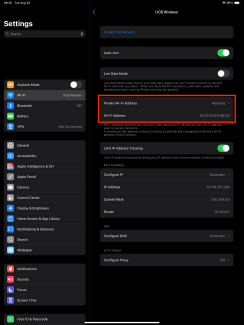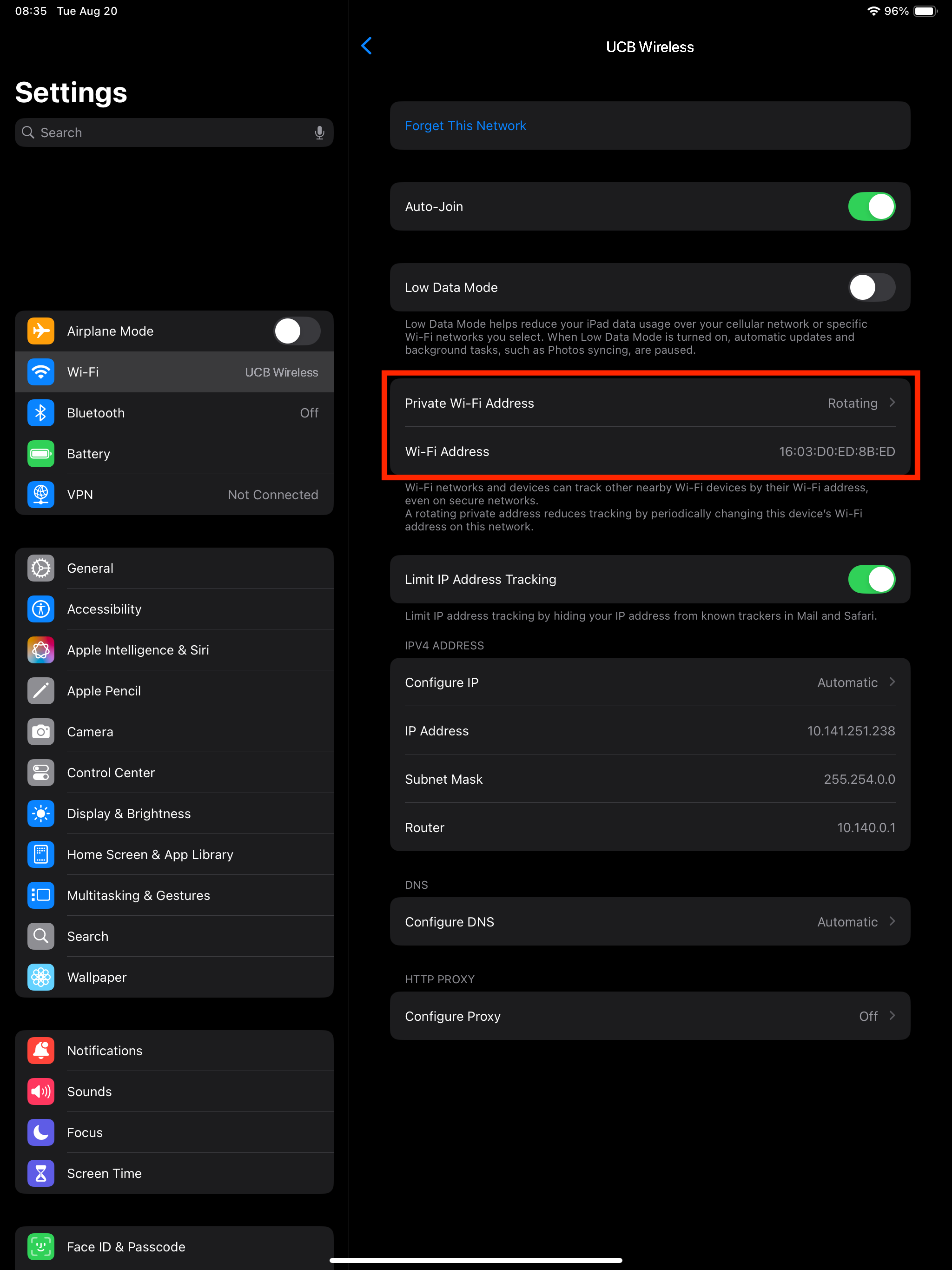Apple's Private Wi-Fi Address feature, introduced in macOS Sequoia and updated for iOS 18 and iPadOS 18, can cause connectivity issues when using campus Wi-Fi networks if not set to "off."
At this time, OIT strongly recommends turning off Private Wi-Fi Address for UCB Wireless and UCB Guest, as well as eduroam, while we investigate the network performance impacts of Apple's OS upgrades.
Because Private Wi-Fi Address is a per-network setting, OIT's recommendations apply only to CU Boulder networks. Learn more about these recommendations.